
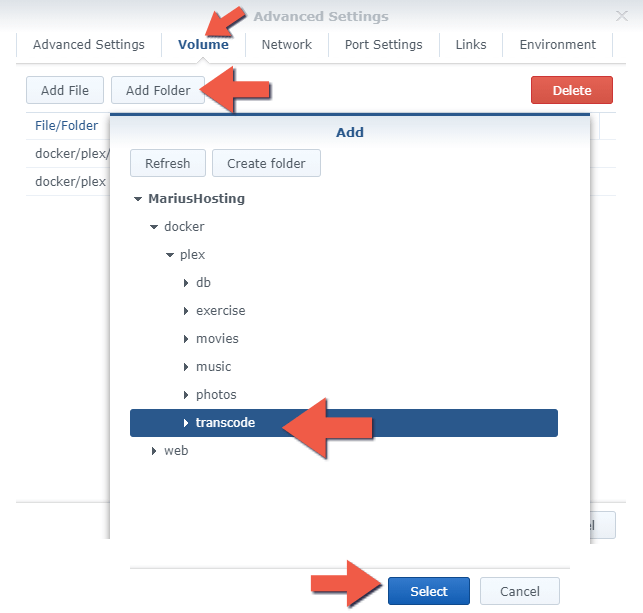
Now a file will be exported, the name will be ****.pfx (The name you specified above).Run the command pkcs12 -export -out -in cert.pem -inkey privkey.pem -certfile chain.pem -name “” (Replace both with your domain name).Right click on openssl.exe and select run as administrator.Now unzip the zip files from step 4 and 5 into one folder.Next go to and get the openssl executable, this will download a zip file.Select the small arrow next to add and select export certificate.Go to Security and select Certificate from the top tab.First you will need to go to Control Panel on your Synology NAS.


After much time and research I found a relatively simple way to install your Synology NAS’S SSL certificate on Plex. After setting up Plex on my Synology NAS, I was confused that it seemed to be very difficult to install an SSL Certificate.


 0 kommentar(er)
0 kommentar(er)
